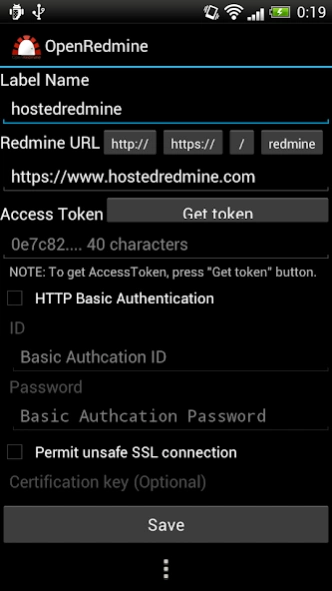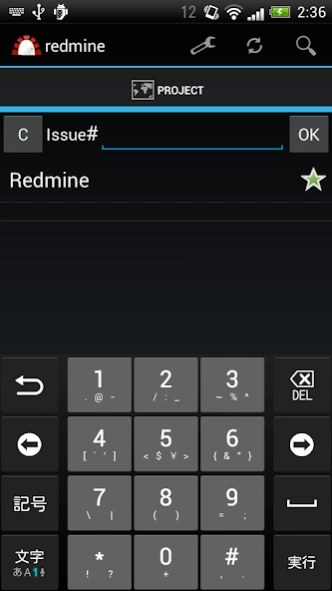OpenRedmine
Continue to app
Free Version
Publisher Description
OpenRedmine - OpenRedmine is a Redmine client which is open-source on GitHub.
OpenRedmine is an android Redmine client.
Requirement:
* Redmine 1.2 later
* API access key (Change from "My Account")
CAUTION:
* Cache data(downloaded issues) are stored WITHOUT encryption. To remove cache data immediately , open connection list - show menu - remove all cache
* This is gamma release, so it is not safe for anything. On Android 2.x, the view would be wrong some times.
Connection:
* Allow to connect UNSAFE SSL sites powered by transdroid
* Allow to connect via Basic Authentication
* Get API key from web site semi-automatically
* Connection via gzip(compresstion)
Features:
* View issues offline
* Filter (Status/Tracker/Category/Priority/Author/Assined)
* Sort (IssueID/Created/Modified/... etc)
* Show changelogs, relative issues
* Create or modify issue/timeentry
* Download file related with issues
* View wiki
* View news
Permissions:
* INTERNET - connect to redmine server
* VIBRATE - notify with vibrate on tap the list item
Reports:
If you detect the crash, bless us by the report via twitter, github, reviews with 1 star.
Note:
* This app is open source(GPL exclude libraries), you can contribute.
* You can translate your language via https://www.transifex.com/projects/p/openredmine/ . (language: translator names)
* Notice via https://github.com/indication/OpenRedmine or twitter @OpenRedmine if you feel something good or bad.
* Beta would be released on https://play.google.com/apps/testing/jp.redmine.redmineclient .
About OpenRedmine
OpenRedmine is a free app for Android published in the PIMS & Calendars list of apps, part of Business.
The company that develops OpenRedmine is indication. The latest version released by its developer is 1.0.
To install OpenRedmine on your Android device, just click the green Continue To App button above to start the installation process. The app is listed on our website since 2019-10-08 and was downloaded 3 times. We have already checked if the download link is safe, however for your own protection we recommend that you scan the downloaded app with your antivirus. Your antivirus may detect the OpenRedmine as malware as malware if the download link to jp.redmine.redmineclient is broken.
How to install OpenRedmine on your Android device:
- Click on the Continue To App button on our website. This will redirect you to Google Play.
- Once the OpenRedmine is shown in the Google Play listing of your Android device, you can start its download and installation. Tap on the Install button located below the search bar and to the right of the app icon.
- A pop-up window with the permissions required by OpenRedmine will be shown. Click on Accept to continue the process.
- OpenRedmine will be downloaded onto your device, displaying a progress. Once the download completes, the installation will start and you'll get a notification after the installation is finished.